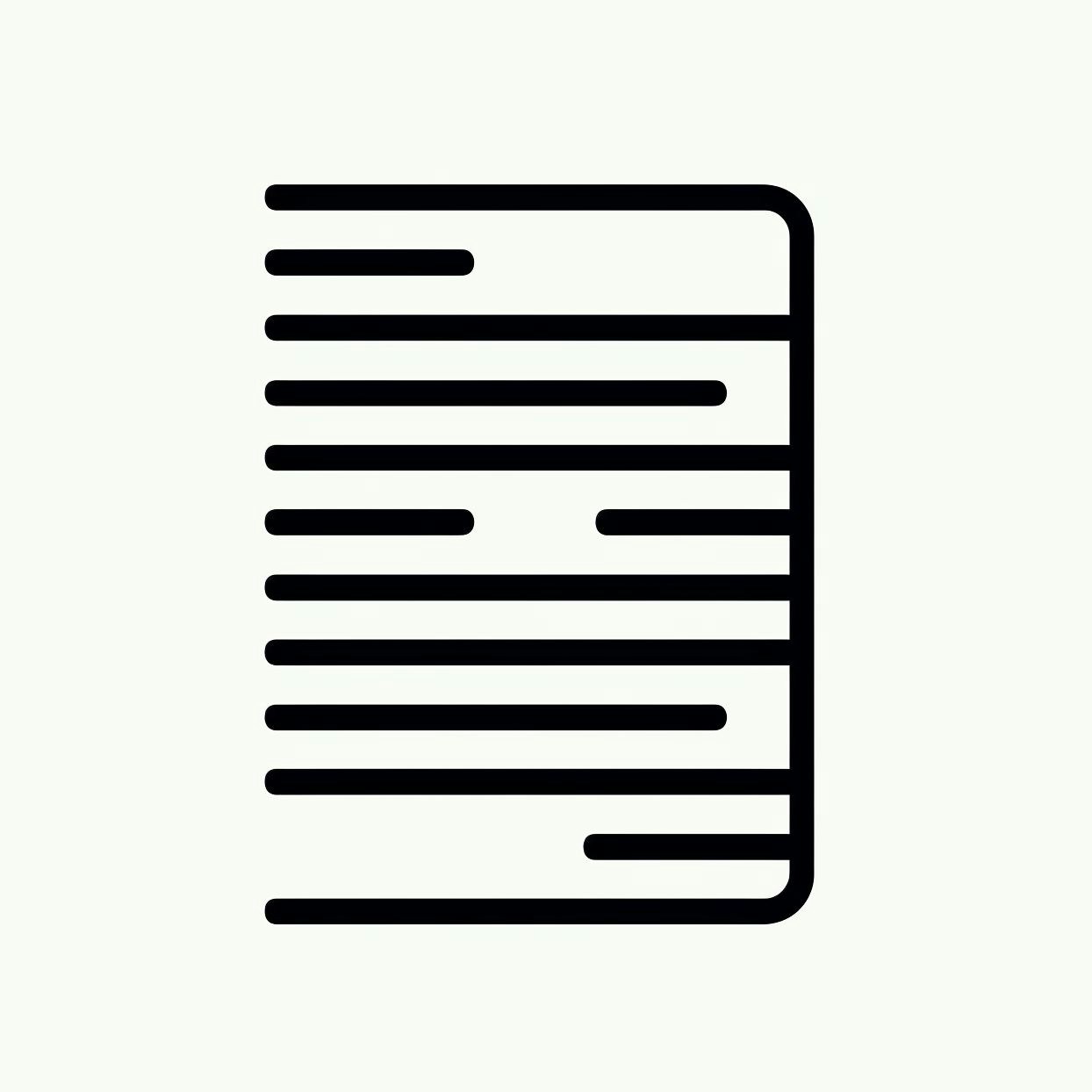Key Features
- Automated Document Processing: Upload and process documents through our secure API.
- Programmatic Control: Take full control over the parsing process by leveraging our API endpoints. Customize parsing settings and retrieve parsed data programmatically.
- Real-time Webhook Notifications: Receive parsed data and updates on document processing tasks directly via webhooks, streamlining your workflow with real-time notifications. Synchronous API response is also available. Contact us for details.
Initial Setup
You make a request, and the result is sent via a webhook. Authentication is managed through an API key, or you can poll data after uploading. To get started:- Obtain an API key: Navigate to Dashboard -> Integration -> New API Key.
- Create a data bucket: Go to the dashboard and select a predefined template to create a data bucket. Either define an existing bucket ID or generate a new one. Get the Bucket ID by visiting Manage Bucket.
- Upload Content: Use the endpoint
/v1/uploadto upload a document or provide a webpage URL. Refer to the Upload Document API for more details. - Extract Content: Use the endpoint
/v1/extractsto get extracted content. Refer to the Get Extracted Data API for more details.
If you need more options to process documents through our API, please contact our support team at [email protected] to request the API specification and discuss your specific requirements.